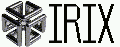
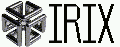
|
socks5.passwd(5) socks5.passwd(5)
NAME
socks5.passwd - Contains usernames and passwords to autho
rize users in the socks5 environment
SYNOPSIS
socks5 usually reads the password file, socks5.passwd, in
the /etc directory. When you configure and build socks5
with the
--with-srvpwdfile=pathname
option, you can change the directory. Under FreeBSD's UNIX
port, the password file resides in
/usr/local/etc/socks5.passwd.
You can set the password file location with the option or
the SOCKS5_PWDFILE environment variable. See the
socks5.conf(5) man page for a complete list of environment
variables.
DESCRIPTION
To enable Username/Password authentication with the socks5
daemon you must create a password file, and modify the
socks5 configuration file, socks5.conf.
In the password file, add one line for each user. Each
line should contain the username and password for the
user, separated by white space.
In the socks5 configuration file, add an auth line and a
permit line to require authentication and allow the user
access. For additional information about the socks5 con
figuration file, refer to the socks5.conf(5) man page.
Adding Username/Password authentication to socks5 requires
3 steps:
1. Create the password file with one entry per line.
To create an entry for the user named joe, whose
password is secret, add this line to the
socks.passwd file:
joe secret
2. Edit the auth and permit lines in the configura
tion file to require Username/Password authentica
tion. The configuration file may contain auth
lines such as:
auth - - -
To add username and password authentication,
change the line to:
auth - - u
To require access permission, edit the permit line
in the configuration file. To require access per
mission for joe, edit the permit line for joe in
the configuration file:
permit u - - - - - joe
3. Restart the server.
SOCKS5 Clients
The socks5 client library uses the SOCKS5_USER and
SOCKS5_PASSWD environment variables for a user's username
and password. Set the username on the client with the
SOCKS5_USER environment variable. Set the password on the
client with the SOCKS5_PASSWD variable.
SEE ALSO
socks5(1), socks5.conf(5) libsocks.conf(5)
AUTHOR
NWSL SOCKS5 Development Team
Send comments to socks5-comments@socks.nec.com
02 May 1997 socks5.passwd(5)
[top]
|
Vote for polarhome |