To import a container project and its associated C/C++ projects from another workspace:
- In the Import wizard (), expand QNX, choose Existing Container
Project into Workspace and click the Next button.
The IDE shows the Import Container Project From File System panel.
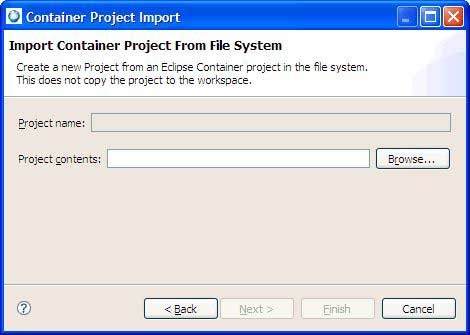
- Enter the full path to an existing container project directory in the Project contents field, or click the Browse… button to select a container project directory using the file selector.
- Click Next to continue. The IDE shows the Select
components to install panel.
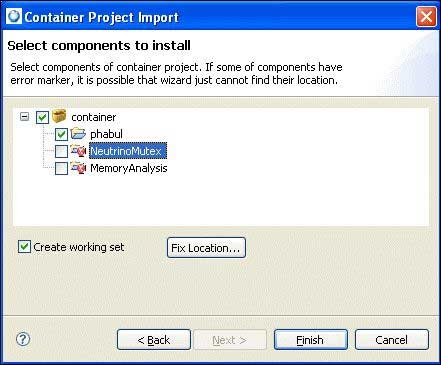
- By default, every project referenced by the container project is also imported. To exclude certain projects, expand the project tree and deselect projects you don't want to import.
- Click Finish to import the container project and its subprojects.